Step 8: Add To KBase UI
-
add to plugins.yml
The kbase-ui configuration file
plugins.ymllocated in theconfigdirectory (of the kbase-ui repo!) lists all kbase-ui plugins which will be included in the kbase-ui build.All plugins are contained in a list underneath the
pluginstop level property. Each plugin is represented by a list item:- name: example-hello globalName: kbase-ui-plugin-example-hello version: 0.1.0 cwd: plugin source: git: account: kbaseIncubator -
Note that our plugin has a version! But this configuration won’t work unless we actually create a release version
0.1.0.-
Pull up your plugin repo at github.
-
Issue a pull request to the upstream repo:
- notice the line indicating that you can issue a pull request:
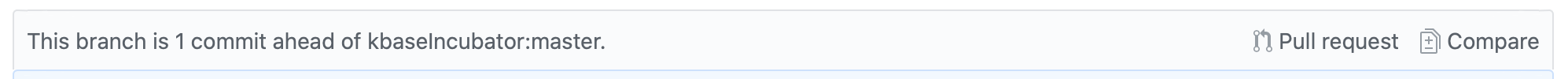
-
click the Pull Request button
-
Click the Create Pull Request button
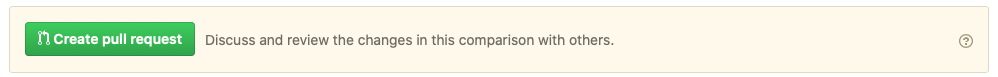
- Not done yet! On the create pull request form, enter a note, any description necessary, and click Create pull request, again.
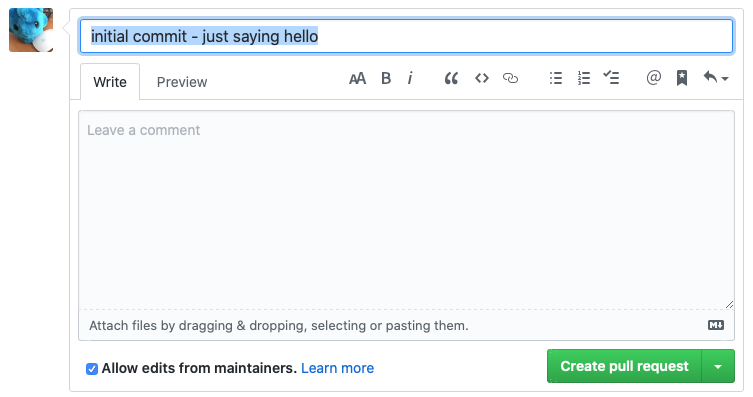
- Still not done! Normally you would ask someone to review the Pull Request and merge it, but in this case you’ll do it yourself. Click the Merge pull request button.
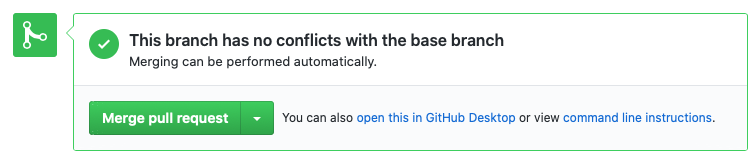
- Not done? And now confirm it by clicking the Confirm Merge button
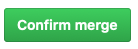
-
Pull up the repos github home page by clicking on the repo name in the page title.
-
Click the releases “tab”

-
Click the “Create a new release” button
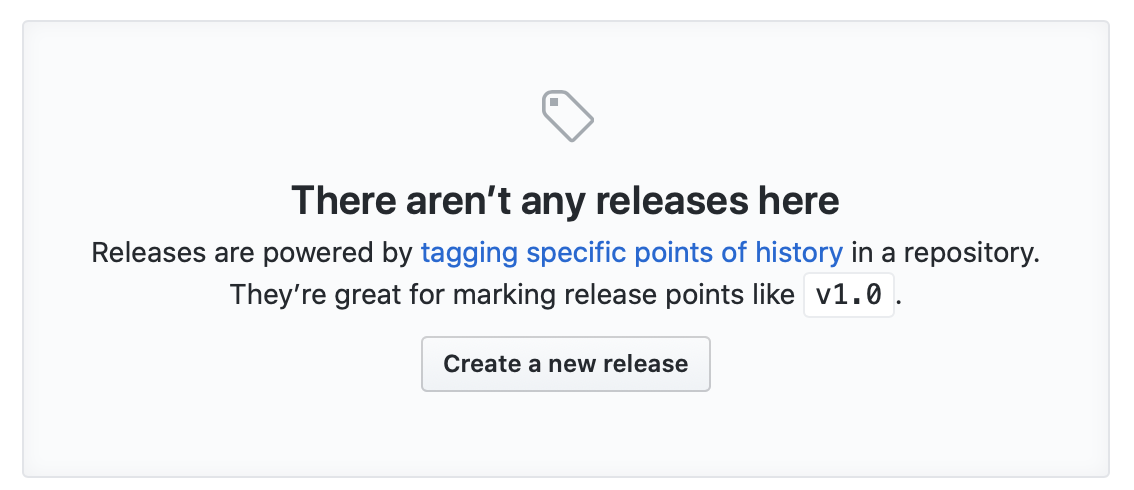
-
In the first field, labeled “Tag version”, enter
v0.1.0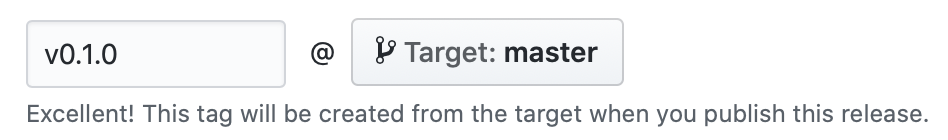
- this is the release tag, and should follow this format:
- starts with the letter
v - followed by a semantic version
- starts with the letter
- note that the version starts with
0.1.0. This indicates the first development version, with no patches. A major version of0should always indicate a development version. Special rules apply to development versions, compared to release versions (major version is1or above).
- this is the release tag, and should follow this format:
-
In the second field, labeled “Release title”, enter
0.1.0.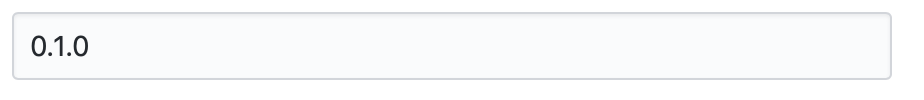
-
The description field is optional.
-
click the Publish Release button.

-
-
Build the ui
make dev-cert make dev-start env=dev build=dev build-image=t -
Rewire CI host
-
edit
/etc/hosts -
add the following line:
127.0.0.1 ci.kbase.us
-
-
Pull up the ui in your browser at
https://ci.kbase.us. -
Iterating on plugin
-
Start the ui with:
make dev-start env=dev build=dev build-image=f plugins="my-plugin" -
After changes to the plugin, you will need to do a full build. From the top level of the repo:
npm install -
This installs top level dependencies (not necessary here) and more importantly runs the post install script, which both builds the plugin and moves it into the correct location for the ui.
-
-
Add to ui menu:
to be written
Next Step
-–